06-13-17 | Blog Post
For organizations that use public cloud services, the biggest goal is to optimize the usage and spend of those services. It all comes back to cost management and control–it’s all too easy to lose control of your cloud spend, especially when you don’t know who is spinning up more servers or whether they’re being used in the most cost-effective way. CIOs are experimenting with server tagging as a way to overcome this challenge.
What is server tagging? Essentially, it’s creating a name and a value for each VM you have in your cloud environment. Examples of server tagging include by geographic region, department, application, server role (web server, database) or environment (production, QA). You can assign multiple tags if you wish to further specify who is using which servers (but note that this is not always possible). You can also set up rules to tag servers within a timely fashion or destroy them otherwise, eliminating the risk that tags won’t be implemented. With the information gathered from server tags, you can develop more meaningful financial and usage reports to present to your boss or board of directors.
Server tagging is important because it gives you back control over your environment. You can take the data you already get from your cloud resources and augment it to get richer and more meaningful results that will help you manage your account better. In addition, when you tag your cloud resources appropriately, you’ll streamline the process of cost management across user groups, projects and departments so you can put chargeback and showback processes in place.
Server tags can also help fight Shadow IT because if you set them up properly, you’ll know about every single server that’s being purchased and can react accordingly. For example, if you notice your accounting department is suddenly using more cloud resources than usual because a whole slew of new “accounting” server tags suddenly popped up on your dashboard, you can go to them and A, find out what they’re doing, B, take more timely steps to secure sensitive data from cyber attacks or compliance failures if necessary, and C, determine if they’re getting the most value from the resources they just spun up. If needed, you can work with them to deliver a better, more cost-effective solution.
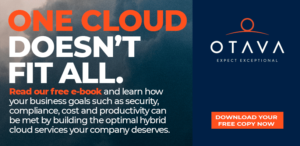
When it comes to IT management, you can’t control what you don’t know, and this is especially true in the public cloud. Managing your public cloud servers can get pretty complex and expensive, and without server tagging, you could be paying for resources you don’t need. By being able to see how many resources each department is using, you can readjust your budget allocation so that those who need the most have enough money to get them. You’ll also be able to create more accurate and predictable financial reporting, which leads to better cost management and a tighter grip on your overall environment.