05-16-18 | Blog Post

This is a very understandable challenge. Microsoft’s subsecond billing system and myriad of services make it difficult even for the most experienced of users to determine how much they’re being charged for services and why. And if you can’t determine what your costs are and why they exist, it’s very difficult to control them. No wonder RightScale found that 76 percent of cloud users cited public cloud cost management as a challenge for their organization!
Solution: Given the volume of documentation Microsoft offers around their pricing structure and billing, it’s daunting to go through it all. For example, they use different terms for your invoice (a PDF document) and your detailed usage data (a CSV file) to represent the same line items. Confusing, right? There is some help at hand. This document about understanding your bill breaks down the terms used in each document and offers more detail about understanding what they mean, if you choose to review your invoice and detailed usage data. You can also read more about understanding your Azure bill in our blog post: Understanding and controlling your Microsoft Azure bill.
Keep in mind, depending on the number of services you use in Azure and the number of VMs you’re running, your detailed usage spreadsheet could look pretty messy, and may not actually be helpful in understanding your charges. It’s for people who want a really deep dive on their service usage and have the time to do it.
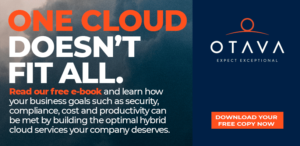
For pay-as-you-go users, go to the subscriptions page and select the cost analysis tab based on the service you’re interested in seeing. You can view the cost history in this same window to get a daily view into the costs of the particular service.
Keep in mind that you can see costs only for individual servers, but not necessarily all of their resources (network, storage, etc.), and you can’t easily see costs broken down into groups in the portal. Unfortunately, you will have to determine your resource groups yourself if you would like to see how your costs break down at that level.
Additionally, Otava’s SprawlGuard™ protection is a great resource to help you understand your bill and drill down for more information. It breaks down your monthly Azure spend by cost center, resource groups, and service. It’s easy to see which resources are consuming the most services, and you can drill down into a detailed, daily analysis if that’s what you need.
Solution: Thankfully, Microsoft also has a lot of documentation around this. You can check out their pricing calculator to play around with various environment scenarios and estimate how much your monthly costs would be. Don’t forget to include customer support into your costs: Premiere support, which is the plan enterprises typically use, costs upwards of $30k per year for access to support for production workloads in complex environments. You can also view prices per hour of especially popular services to help you gauge what you could spend in any given month.
If you already have an EA in place with Microsoft, you can add Azure services to the mix quite easily. You pay up front for the amount of Azure you think you’ll use for the year, and off you go. Of course, accurately predicting what your cloud spend will be before you’ve even started consuming services is almost an impossible task. More than one customer has gone over or under that predicted amount and paid the price–literally. Microsoft recommends adding Azure to your EA around the anniversary of your agreement, so if you can hold off until then, you’ll get a better rate.
If you want to work with a third-party cloud service provider (or cloud solution provider, as Microsoft calls them), Microsoft will help you find the right partners based on your location, size of your organization and services you’re looking for. Pricing structures will vary between providers. Visit Microsoft’s partner resell page for more information.
Otava is a partner of Microsoft and offers Managed Azure services that include SprawlGuard™ protection mentioned above.
Azure and other public cloud providers are an excellent way to get unlimited resources for your environment, on demand, and with a flexible pricing structure. But if you’re not careful and don’t take the time to fully understand your bill and pricing structure, you could easily be paying thousands of extra dollars that could be better spent somewhere else.