While many organizations don’t have to think twice about protecting on-premise data, several don’t realize that they still need to protect their Cloud data, like data from Microsoft Office 365. Instead of running Microsoft applications themselves, businesses are consuming it as a service. Hosted in the Cloud, businesses can get the most up-to-date versions of the Microsoft Office Suite, OneDrive, and mobile apps. This allows users to access and edit documents anywhere, at any time, on any device. Office 365 is an example of Software as a Service (SaaS), but many SaaS applications have no data protection capabilities.
Backing up Office 365 is Your Responsibility
Most businesses use Office 365 because it enables them to work remotely at any time without having to host files, email, or other data. However, there’s an assumption that Office 365 automatically backs up your data. This isn’t the case. Ultimately, backing up your business’ data from Office 365 is your responsibility.
Microsoft takes on the role of updating applications and infrastructure, but your business is accountable for backing up its critical business data, including data in Office 365 applications. Email, Images, spreadsheets, presentations, and important documents that are crucial to your business functions should be backed up to the Cloud for several reasons:
- Accidental deletion of important documents
- Legal and compliance: access email mailbox data in the case of legal action and/or meeting compliance needs
- Internal security issues: employees, clicking spammed links, viruses and malware, phishing attempts, etc
- Retention policies specific to your organization
- Syncing up those users on Office 365 and those still on Microsoft Exchange
Think about it, how would your productivity be affected if you could not access email or files stored in Office 365 applications? An accidental deletion of the investors presentation that required input from all departments on OneDrive could be permanent if your business hasn’t backed up Office 365 to the Cloud. The untrained employee that clicks on a phishing attempt, accidentally downloads malware or creates a serious security issue could result in corrupted files and financial losses. Companies can mitigate these risks by backing up their data to a cloud environment.
How to Backup Office 365 Office 365 backup has never been easier thanks to our Platinum Partner, Veeam. This Microsoft 365 Backup Solution provides backup services for Office 365, Microsoft OneDrive for Business, and Microsoft SharePoint. We work closely with Veeam to ensure your data concerns are made our priority.